A unique code that identifies your Praemoveo account in the international banking system to simplify transaction processing.
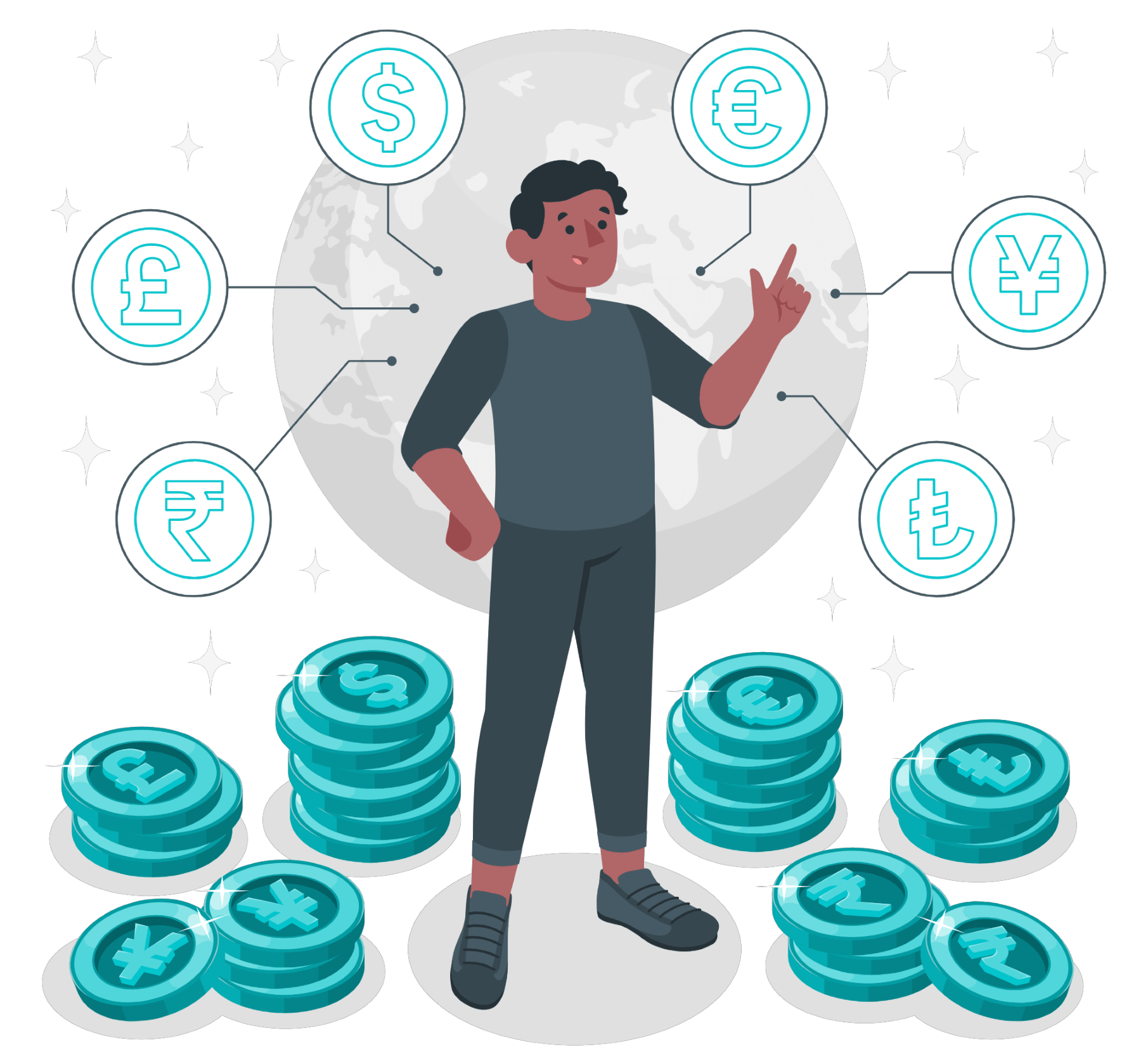
A personal or business account with a unique EU IBAN is a simple way to improve money management.
Make sure the money always gets to the right beneficiary
Take care of essential expenses with ease
Simplify routine payments
Looking to simplify cross-border transactions? Transfer funds in 38 currencies with a multi-currency IBAN linked to your account.
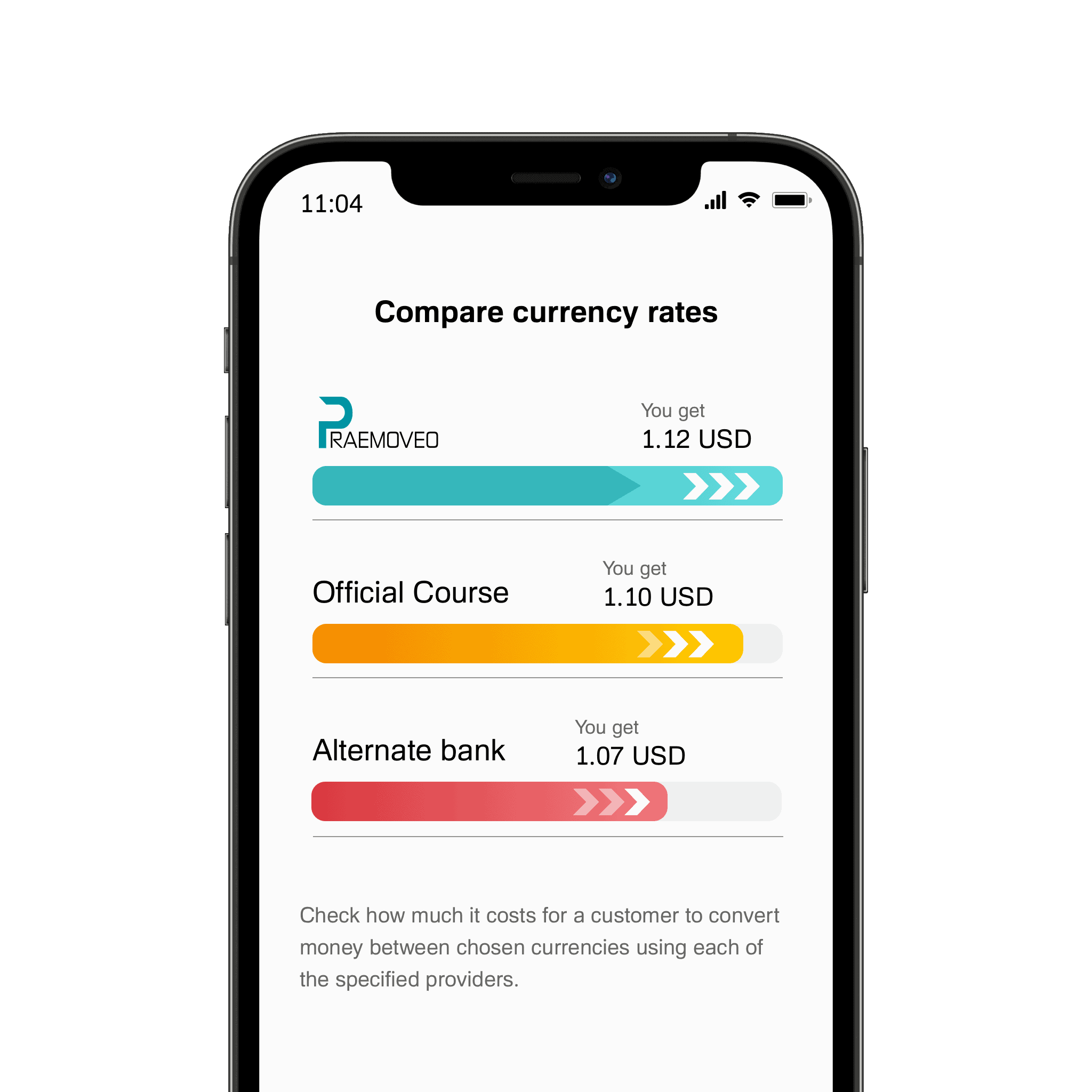
IBAN, or International Bank Account Number, is a unique code that serves as an address from and to which a payment is sent. An IBAN code is composed of a bank identifier, a country code, and a bank account number, which makes it sufficient to execute most payments, especially SEPA Credit Transfers.
While the IBAN is used to make EU-wide SEPA transfers in euros, the SWIFT code is used to make payments on the SWIFT cross-border wire transfer network. Unlike SEPA, SWIFT transfers are not free and take up to a few working days. At the same time, the SWIFT network supports 38 currencies and is available in more than 100 countries, while SEPA transfers can only be executed in euro and within the SEPA area.
A multi-currency IBAN allows you to simplify cross-border transactions without opening a separate account for each currency you use. With a single multi-currency IBAN linked to your Praemoveo account, you can transfer funds in 38 currencies at market-beating rates.
If you have an account with Praemoveo, you can find your IBAN details by taking the following steps:
Web Client office → Sign in to your account using a One-time Password → Go to the Accounts tab on the left side of your screen → Click on the Account that you need the information for → Click on the Funding Instructions tab and expand the details.
Mobile app → Sign in to your account → go to the Accounts tab → Click on the Account that you need the information for → Click on the Funding Instructions tab.

For questions and technical support, please contact us via phone, email or app chat.
Praemoveo brand provides services under SatchelPay UAB which is licensed by the Supervision Service Department of the Central Bank of Lithuania and granted electronic money institution licence Nr.28, with a payment system participant code Nr. 30600, that conduct business under the laws of the Republic of Lithuania.
Copyright © 2025
| Cookie | Duration | Description |
|---|---|---|
| _GRECAPTCHA | 5 months 27 days | This cookie is set by Google. In addition to certain standard Google cookies, reCAPTCHA sets a necessary cookie (_GRECAPTCHA) when executed for the purpose of providing its risk analysis. |
| _wpfuuid | 11 years | This cookie is used by the WPForms WordPress plugin. The cookie is used to allows the paid version of the plugin to connect entries by the same user and is used for some additional features like the Form Abandonment addon. |
| cookielawinfo-checkbox-advertisement | 1 year | The cookie is set by GDPR cookie consent to record the user consent for the cookies in the category "Advertisement". |
| cookielawinfo-checkbox-analytics | 11 months | This cookie is set by GDPR Cookie Consent plugin. The cookie is used to store the user consent for the cookies in the category "Analytics". |
| cookielawinfo-checkbox-functional | 11 months | The cookie is set by GDPR cookie consent to record the user consent for the cookies in the category "Functional". |
| cookielawinfo-checkbox-necessary | 11 months | This cookie is set by GDPR Cookie Consent plugin. The cookies is used to store the user consent for the cookies in the category "Necessary". |
| cookielawinfo-checkbox-others | 11 months | This cookie is set by GDPR Cookie Consent plugin. The cookie is used to store the user consent for the cookies in the category "Other. |
| cookielawinfo-checkbox-performance | 11 months | This cookie is set by GDPR Cookie Consent plugin. The cookie is used to store the user consent for the cookies in the category "Performance". |
| CookieLawInfoConsent | 1 year | Records the default button state of the corresponding category & the status of CCPA. It works only in coordination with the primary cookie. |
| elementor | never | This cookie is used by the website's WordPress theme. It allows the website owner to implement or change the website's content in real-time. |
| viewed_cookie_policy | 11 months | The cookie is set by the GDPR Cookie Consent plugin and is used to store whether or not user has consented to the use of cookies. It does not store any personal data. |
| Cookie | Duration | Description |
|---|---|---|
| __cf_bm | 30 minutes | This cookie is set by CloudFlare. The cookie is used to support Cloudflare Bot Management. |
| __lc_cid | 2 years | This is an essential cookie for the website live chat box to function properly. |
| __lc_cst | 2 years | This cookie is used for the website live chat box to function properly. |
| __oauth_redirect_detector | past | This cookie is used to recognize the visitors using live chat at different times inorder to optimize the chat-box functionality. |
| Cookie | Duration | Description |
|---|---|---|
| _ga | 2 years | This cookie is installed by Google Analytics. The cookie is used to calculate visitor, session, campaign data and keep track of site usage for the site's analytics report. The cookies store information anonymously and assign a randomly generated number to identify unique visitors. |
| _ga_E0SNJNXL34 | 2 years | This cookie is installed by Google Analytics. |
| _gat_gtag_UA_204942259_1 | 1 minute | This cookie is set by Google and is used to distinguish users. |
| _gid | 1 day | This cookie is installed by Google Analytics. The cookie is used to store information of how visitors use a website and helps in creating an analytics report of how the website is doing. The data collected including the number visitors, the source where they have come from, and the pages visted in an anonymous form. |
| Cookie | Duration | Description |
|---|---|---|
| _fbp | 3 months | This cookie is set by Facebook to display advertisements when either on Facebook or on a digital platform powered by Facebook advertising, after visiting the website. |
| fr | 3 months | Facebook sets this cookie to show relevant advertisements to users by tracking user behaviour across the web, on sites that have Facebook pixel or Facebook social plugin. |